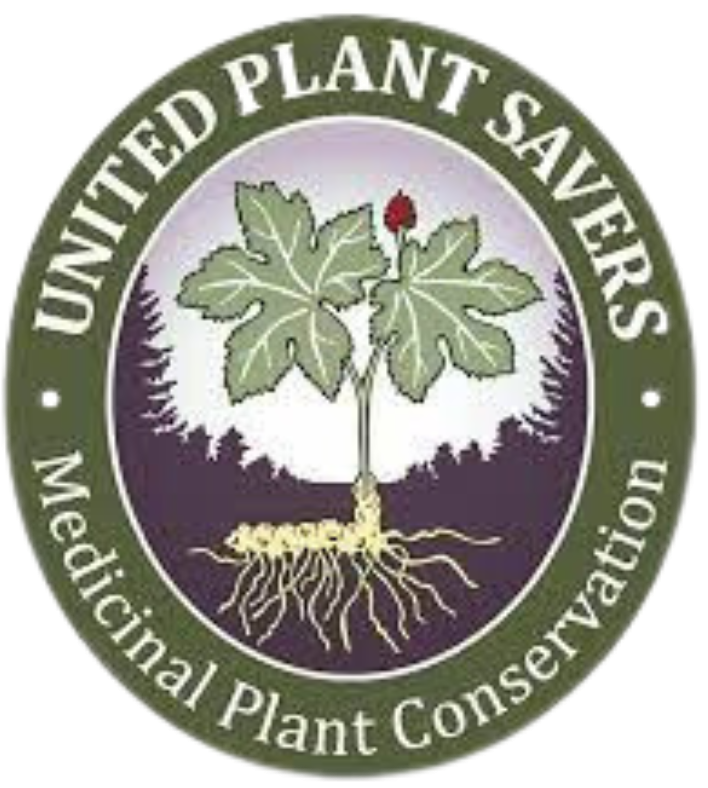Answers to
Frequently Asked Questions
Welcome Orientation
Edit Your Profile
Learn how to edit your profile.
Access Materials for Any Class/Course
Learn to access materials.
Use the 'Discuss' Section - so you can ask teachers questions!
Learn to use the 'Discuss' Section.
Access and Interact in the Community
Learn to access and interact in the community.
Use the Video Player, Transcripts, and Closed Captions
Use the Accessibility Tools
Learn to use the accessibility tools.
Download and Print Downloadable Documents
Learn to download and print documents.
Please note that not all documents are available for download. Many papers prepared by Matthew Wood and Phyllis D. Light (and some by other co-teachers) are offered as view-only resources.
Please note that not all documents are available for download. Many papers prepared by Matthew Wood and Phyllis D. Light (and some by other co-teachers) are offered as view-only resources.
These manuscripts and documents are works in progress, shared directly from the classroom and clinic. Rather than waiting for final publication, Matthew and Phyllis are making select pre-publication materials available through SendOwl, giving students the opportunity to preview, download, and study these evolving resources in depth.
How to use the Index
Learn how to use the amazing new feature, the Index.
Calendar
Old Site & New Site FAQ
Technical
Accessing Recordings
- Sign in to your account.
- Scroll down to see "Courses."
- Click "My" in the list on the left (This will make it so you only see the classes you are enrolled in.)
- Click the class image or "Continue" button.
- Click the "Continue" button.
- This will take you to the course player page.
- Choose the content you would like to view from the menu on the left.
Prefer video? Learn to access materials.
Recording Availability
Recordings are available to watch within 2 business days of the live class unless otherwise noted. Students are updated about classes via email. Make sure your email is not filtering out emails from "woodherbs.com". We suggest you "whitelist" this domain as well as our webinar service "Zoom.us."
How to Attend a Live Class Webinar
Emails with "Webinar Link" in the subject line are sent out 1 day and 1 hour before class begins from our webinar service Zoom.us. (* Links for Study Groups, Q&A's and similar meetings for official Programs will be sent out 1 day prior to the event.)
For best success please make sure to:
Please make sure that emails from us are arriving in your inbox. An option is to "white-list" emails from the following domains: woodherbs.com, zoom.us.
Q. Why do I need an authenticated Zoom account with an email that matches my Institute account email?
A. In order to keep the webinars private (only paying students can enter), secure (being interrupted by malicious people is a horrible experience!), and simple to enter (just click to gain access), this requires that users have an authenticated account with an email that matches their Institute email (this is how the system verifies you are allowed to enter).
For best success please make sure to:
- Setup a free Zoom account using the same email as your MWIH account
- Update all software including the Zoom application.
- If a password is required enter your Zoom account password (there is no password for the webinar).
Please make sure that emails from us are arriving in your inbox. An option is to "white-list" emails from the following domains: woodherbs.com, zoom.us.
Q. Why do I need an authenticated Zoom account with an email that matches my Institute account email?
A. In order to keep the webinars private (only paying students can enter), secure (being interrupted by malicious people is a horrible experience!), and simple to enter (just click to gain access), this requires that users have an authenticated account with an email that matches their Institute email (this is how the system verifies you are allowed to enter).
Preventing & Curing Technical Issues
Make sure your operating system is the newest update available - not just the newest your device can handle.
If you're still having issues make sure your computer hardware and software are up-to-date. You may need to restart the computer and do diagnostics and repairs.
- Here is where you can check to see which version of browser you are using. This site will tell you which browser and version you are using. You will need to "Google" which version is the latest version of Chrome, Safari, etc. browsers.
- This site will show you how to refresh your browser's cache.
- This site will show you how to refresh the browser's cache on an iPhone or iPad.
- For other devices, do an internet search like, "How to refresh cache for (name of device)."
If you're still having issues make sure your computer hardware and software are up-to-date. You may need to restart the computer and do diagnostics and repairs.
Audio Issues
If you're having trouble hearing, try the following:
- Make sure the volume is all the way up on your device.
- Make sure the software is updated.
- Wearing headphones or earbuds can help a lot!
Billing
Billing
Transactions for Matthew Wood Institute of Herbalism will show on your bank statement as "Wood Herbs."
Please mark your calendars with the date your payment will process (subscription or payment plan) or with reminders of when your rental period ends. Subscriptions will continue to bill until you actively cancel the subscription.
You can manage your billing in your account.
Please mark your calendars with the date your payment will process (subscription or payment plan) or with reminders of when your rental period ends. Subscriptions will continue to bill until you actively cancel the subscription.
You can manage your billing in your account.
Cancellation & Refund Policy
We offer a 100% Satisfaction Guarantee within 30 days of your initial purchase of a course - you must contact us within this 30-day period for a refund. You may cancel at any time. See instructions above under "Billing". Subscriptions are not refundable after 30 days. Transaction fees may be deducted from refunds. Special promotions may be exempt from this policy..
*The refund policy does not apply for purchases begun with a trial period of any length of time.
*The refund policy does not apply for purchases begun with a trial period of any length of time.
Subscriptions
With subscriptions - you have access to the content while your subscription is active, during your billing cycle. When you unsubscribe, you no longer have access to any of the content when your billing cycle ends. For example, if you begin your subscription on the 2nd of the month, you will have access to content through the month until the 1st of the next month, even if you unsubscribe during your billing cycle.
The monthly subscription you have opted into will be charged to your card each month on your initial payment date. Note you may be charged early due to bank holidays and the like. You will need to unsubscribe when you are done with the course. You can manage your billing in your account.
Please stay tuned to newsletter updates for news of live class options.
The monthly subscription you have opted into will be charged to your card each month on your initial payment date. Note you may be charged early due to bank holidays and the like. You will need to unsubscribe when you are done with the course. You can manage your billing in your account.
Please stay tuned to newsletter updates for news of live class options.
Student Details
Find Courses/Classes, & Search for Herbs and Other Topics
See this Welcome video.
Quick tip - In the "Courses & Classes" section of the website, there is a search bar on the left side. Type in a single search term such as the herb or condition you are looking for like "joints" or "yarrow".
Quick tip - In the "Courses & Classes" section of the website, there is a search bar on the left side. Type in a single search term such as the herb or condition you are looking for like "joints" or "yarrow".
Join the Discussion
Most lessons have a discuss section in the left side bar.
Do you have something to share or a question for a teacher? Go ahead and post it there!
Free lessons may not have this function. Please post your comments and questions regarding free material in our Online Community.
Do you have something to share or a question for a teacher? Go ahead and post it there!
Free lessons may not have this function. Please post your comments and questions regarding free material in our Online Community.
Test Questions
If you have a question regarding the test, please type the question in the Discussion section that correlates with the topic of the question.
You MUST tag the teacher!
Your questions also help clarify things for other students.
Saving progress while taking a test is now automatic. No need to worry, if you need to step away.
You MUST tag the teacher!
Your questions also help clarify things for other students.
Saving progress while taking a test is now automatic. No need to worry, if you need to step away.
Certificates
Certificates are available with the majority of courses and included in a la carte and Library options. See which courses offer certificates here.
Scholarships
Please subscribe to the newsletter for announcements of scholarship or work trade opportunities.